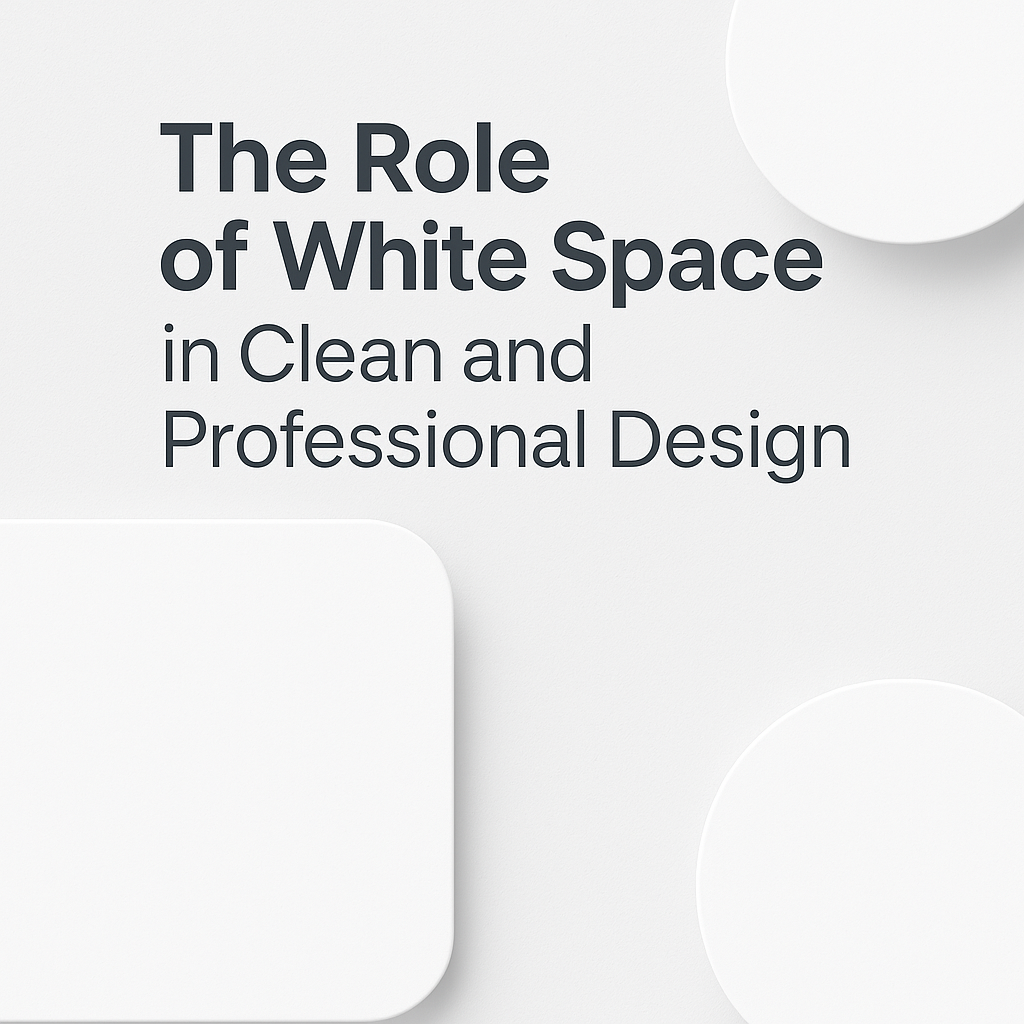
When it comes to visual design, most people focus on what they can see – like colors, images, text, and icons. But one of the most important parts of a strong design is what you don’t immediately notice: white space. Also called negative space, it refers to the empty areas around and between elements. It doesn’t contain any visible content, but it shapes how everything looks and feels.
White space design plays a major role in building good website design and clean branding. It helps a layout feel open, balanced, and easier to follow. It allows the content to breathe, and it guides the viewer’s attention without needing extra visuals. Whether you’re working on a website, flyer, social media post, or product label, the right use of space can instantly make the design look more polished and professional.
What Does White Space Design Mean?
White space isn’t limited to the color white. It can be any background or empty area in a layout where there are no graphics or text. This includes the gaps between paragraphs, the space around images, the padding inside buttons, and the margins around a section.
There are two main types of white space. Micro white space includes the smaller gaps like letter spacing, line height, or padding between menu items. Macro white space refers to the larger empty areas around blocks of content or between major sections.
Both types of spacing are essential for making the design look structured and easy to navigate. The absence of visual clutter helps the viewer focus on the message.
Why White Space Design Matters
When a design feels crowded, the brain works harder to understand it. This creates visual stress. White space reduces that stress by letting the eyes move more smoothly across the layout. It improves reading comfort, builds a sense of flow, and gives clarity to what’s important.
Using space around a headline, image, or button makes it more noticeable without needing to make it bigger or bolder. Spacing helps organize information and shows the difference between what’s connected and what’s separate. This creates a sense of order, which increases trust in what the design is communicating.
Well-spaced designs also feel more modern and professional. Brands that use white space well often appear confident, focused, and high-quality.
Why Filling Every Corner Doesn’t Work
A common mistake in beginner design is trying to use every inch of space. When too many elements are placed close together, the result is a cluttered design that feels unplanned. It can confuse the viewer and lower the quality of the message.
Spacing isn’t about leaving areas blank because there’s nothing to say. It’s about placing value on the content that is there. Giving it room makes it more powerful.
Another mistake is inconsistent spacing. Uneven margins or random gaps between sections make the design feel weak and less trustworthy. Strong white space design keeps spacing even and intentional across all parts of the layout.
White Space Strategy: Planning It From the Start
A good design doesn’t get white space added in the end. It’s built around it from the beginning. That’s where a proper white space strategy comes in. It helps you decide how much space is needed, where it’s needed, and how it will improve readability and flow.
Start by thinking about your layout structure. Use a grid system to organize the content. Grids help maintain consistency in spacing and alignment. This makes the overall look more balanced and clean.
Then, identify the most important elements. These are the ones that need extra space to stand out. It could be a product image, a key message, or a call-to-action. More room around them helps guide attention without using arrows or flashy colors.
Finally, take time to test how the layout feels. If something looks tight or hard to follow, space is likely the issue. Adjusting padding or margins can improve the design more than changing fonts or colors.
How White Space Improves Digital Interfaces
On websites and apps, white space directly affects how users interact with the content. People don’t read digital layouts the same way they read printed ones. They scan quickly and skip over anything that looks too busy. Spacing helps break things into simple sections that are easier to scan and understand.
In web design, white space improves click rates and user experience. For example, extra space around buttons or links makes them easier to notice and interact with. On mobile screens, white space becomes even more important because of the smaller view. A good mobile layout needs enough padding between text and interactive elements so users don’t tap the wrong item.
White space also improves accessibility. People with vision difficulties or attention problems benefit from cleaner layouts. Spacing gives their eyes time to rest and helps them process content without feeling overwhelmed.
White Space and the User Experience
Clean spacing not only looks good but also helps people use and understand the design more comfortably. When there’s too much information crammed into one area, users often leave the page or skip the content. But when spacing is used correctly, users stay longer and engage more.
For example, in text-heavy pages like blogs or reports, adjusting line spacing and paragraph margins can improve readability. Readers won’t need to strain their eyes, and they’re more likely to finish reading the content. In interfaces, smart spacing helps people find what they’re looking for faster. That means better results for both users and designers.
White space reduces noise. It helps create focus, calm, and trust—all of which are essential in user experience design.
How Leading Brands Use White Space
If you visit websites or view ads by top brands, you’ll see consistent use of clean spacing. Apple’s product pages have large amounts of space around text and visuals. This gives each element room to stand out and makes the design feel premium.
Google’s homepage is mostly white space, which puts the focus on the search bar. Even their more detailed tools like Gmail use spacing to separate features and menus without making the interface look crowded.
Brands like Airbnb, Dropbox, and Tesla also rely on white space to make their products feel easier to understand. They don’t overload users with information. Instead, they space out their content and let visuals and messages speak clearly.
How to Apply White Space to Your Own Design
To improve your designs, start by reviewing the spacing around every element. Begin with the basics: how close are the headings to the body text? Is there enough space between images and captions? Are buttons spaced enough so users can tap easily?
Increase the space slightly and observe how it affects the design. You’ll often see an instant improvement in clarity and comfort. If the content feels more readable, the spacing is working.
Don’t try to fill every corner. Allow the design to breathe. Think of spacing as part of the message—it creates rhythm and flow. The better your spacing, the easier it becomes to communicate the content.
White Space Helps Shape Brand Identity
Design affects how people see your brand, even if they don’t realize it. A layout with clear spacing suggests that the brand is thoughtful, organized, and modern. A messy or cramped design may feel cheap or rushed.
White space plays a quiet but powerful role in shaping this impression. It supports the design without drawing attention to itself. Over time, users start to associate clean layouts with quality and trust.
This is especially important in branding. A business card, brochure, or social media post with smart spacing shows that the brand pays attention to detail. It sends a message without needing extra graphics or text.
Final Thoughts
White space is about bringing balance, clarity, and structure to your design. It makes content easier to follow, improves the user experience, and helps shape a professional brand image.
At CreativeAlif, we treat spacing as part of the design process from the very beginning. Every layout we create follows a clear white space strategy that puts the focus on your message—not distractions.
If your designs feel too crowded or hard to follow, we can help improve that. A few changes in spacing can create a big difference in how your audience sees and interacts with your content.
Want cleaner, more professional visuals?
Reach out to CreativeAlif and let’s build designs that look better and work better.