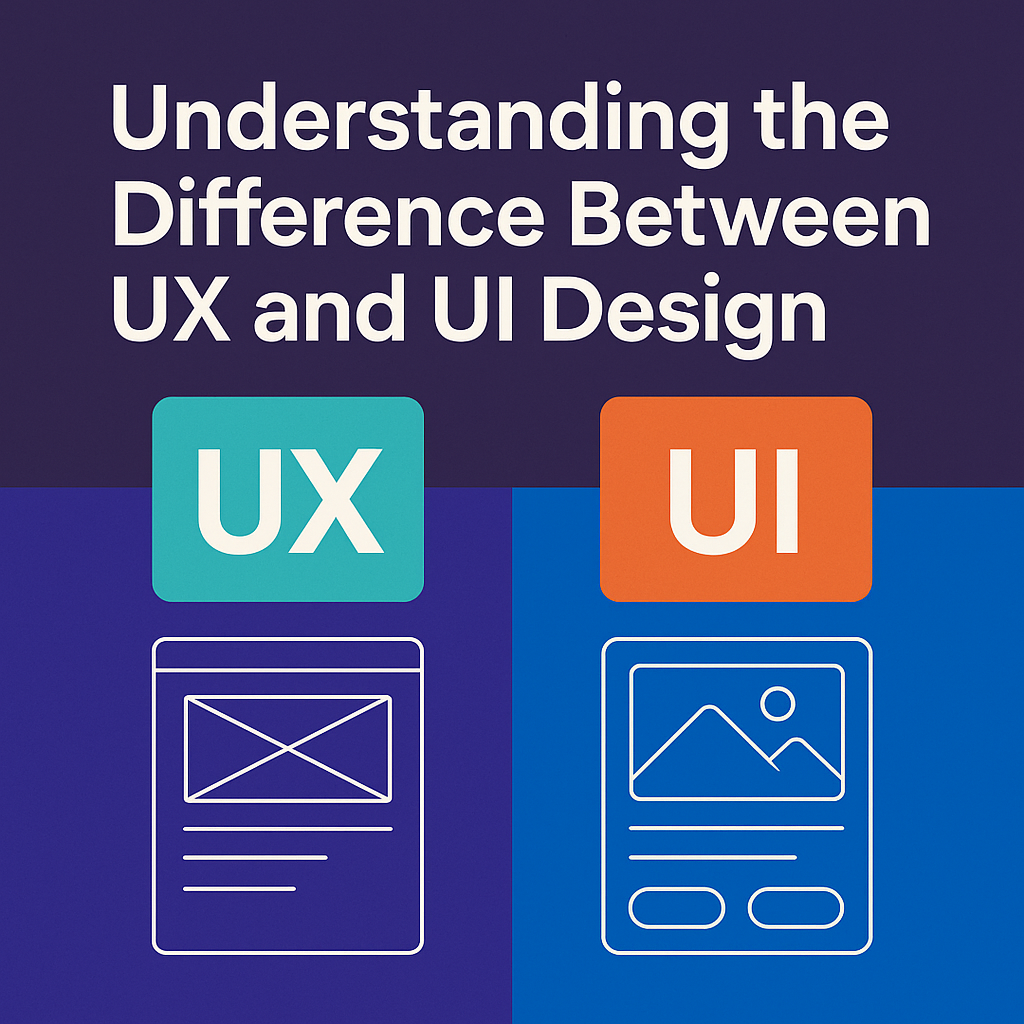
When building websites, apps, or digital products, two terms often come up: UX and UI. Many people use them interchangeably, but they are not the same. Knowing the difference between UX and UI design is essential for anyone who wants to create digital products that work well and attract users.
Most online explanations are short and vague, but in this guide, you’ll get the full picture: what UX and UI actually involve, how they connect, and why businesses need both.
UX Design in Action
User Experience design, also called UX design, focuses on the complete journey of the user. Every click, tap, and scroll adds up to the overall experience.
Think of a food delivery app. When you can easily find a restaurant, browse meals, and pay without confusion, that’s good UX. But if the app keeps asking for your location, hides important buttons, or takes too long to load, that’s poor UX design.
UX designers go deep into:
- User research to understand behavior and needs
- Wireframes and prototypes that map out the flow
- Usability testing with real people
- Interaction design that removes unnecessary steps
What many don’t realize is that UX design uses psychology and behavioral science. Even small details like the order of menu items or the placement of a search bar can affect whether people continue or quit.
UI Design and Why It’s More Than Just Visuals
UI stands for User Interface design. It’s about the look, feel, and interactive elements of a digital product. Colors, fonts, icons, buttons, and layouts are all part of UI.
It’s common to think UI design is just about making something attractive. In reality, UI also guides users. A button that’s too small or a color that blends with the background can confuse people.
In that same food delivery app, the placement of the “Order Now” button, the colors used to highlight offers, and the readability of the menu are all UI design.
A critical part of UI design that most people ignore is accessibility. Good UI ensures that people with disabilities, like color blindness or limited mobility, can still use the product without barriers. This makes the product inclusive and also boosts SEO because search engines prioritize accessibility.
The Difference Between UX and UI Design
The difference between UX and UI design comes down to function versus form. UX focuses on how the product works and the path users take. UI focuses on how the product looks and how people interact with it visually.
- UX design is like a blueprint of a building.
- UI design is the decoration and finishing that makes it inviting.
Both are connected. Without UX, UI has no structure. Without UI, UX feels unfinished.
Why Businesses Need UX and UI Together
Businesses often ask if they should invest more in UX or UI. The truth is, you need both. A beautiful website with poor navigation will frustrate users. A smooth app with outdated visuals will not build trust.
When done together, UX and UI design help businesses:
- Improve user engagement
- Boost conversion rates
- Strengthen brand trust
- Increase customer loyalty
For startups and growing businesses, this balance can decide whether users stay or switch to competitors.
Misunderstandings That Hurt Digital Products
A few myths about UX and UI design are everywhere online:
- UI is only about beauty. In reality, it’s about clarity, usability, and accessibility.
- UX only applies to apps. It applies to every experience, including websites, physical products, and even customer service.
- Research is optional. Skipping user research usually leads to designs people don’t actually want.
- One designer can always do both perfectly. While some designers handle both, UX and UI require different expertise.
Clearing up these misunderstandings saves businesses from wasted time and money.
How UX and UI Work Hand in Hand
One of the most helpful ways to think about UX and UI is to see them as partners. UX sets the journey, UI makes it appealing.
Take a travel booking website:
- UX makes sure users can filter flights, compare prices, and check out with minimal effort.
- UI makes sure the calendar looks clean, buttons are easy to tap, and the layout reflects the brand.
When these two align, users enjoy the experience and keep coming back.
UX and UI Trends That Shape Today’s Products
Design never stays the same. Trends in UX and UI design evolve as technology and user behavior change. Some important trends include:
- Microinteractions: Small animations like icons bouncing or hearts filling with color improve user satisfaction.
- Voice-based interfaces: UX and UI now adapt to voice search and voice assistants.
- Accessible design: Adding proper contrast, larger fonts, and screen reader support improves usability.
- Minimalist UI: Clean layouts with fewer distractions help users focus on the main task.
Following these trends gives businesses a competitive edge and also aligns with SEO best practices.
Extra Knowledge Most Guides Don’t Cover
To give you more value, here are details often left out:
- Microcopy in UX design: Small texts like “Enter a valid email” or “Your password is too short” reduce errors and frustration.
- UI colors and emotions: Different colors affect behavior. Blue creates trust (used by banks), while red triggers urgency (used in sales).
- Memory limits in UX: People can only hold about 7 items in short-term memory. That’s why menus should be simple.
- Consistency in UI design: When apps keep icons and buttons consistent, users build habits. This is why Instagram or WhatsApp rarely change their layouts.
These details may seem small, but they make a big impact on user satisfaction and conversions.
Final Thoughts
The difference between UX and UI design might sound technical, but it’s what separates successful products from forgotten ones. UX ensures the journey feels easy and smooth. UI makes the journey attractive and engaging.
At Creative Alif, we specialize in blending both. Our team creates digital designs that are functional, user-friendly, and visually powerful. If you want a website or app that doesn’t just look good but also performs well, get in touch today. Creative Alif can help you design experiences that attract users, keep them engaged, and grow your business.